|
Back to game
LudoStart position and game objectLudo is a classic dice-and-race game, played with four pieces per player and a set of dice. BrainKing currently provides a two player version which is displayed on the following picture (the initial position): 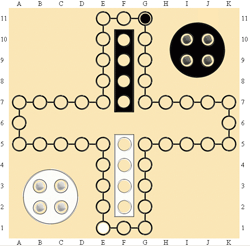
The goal of the game is to move all four pieces to the home position, displayed by the white - F2, F3, F4, F5 - and black - F7, F8, F9, F10 - rectangle. Movement of pieces Both players start the game with all four pieces at the base position (the big white - B2, C2, B3, C3 - and black - I9, J9, I10, J10 - sector). Each turn begins with a dice roll, followed by a piece movement. If a six is rolled, the player rolls the die again and both (or more) numbers are used to make a move with the selected piece. The moves are made around the game board, clockwise. In order to place a piece to the start position (the white E1 and the black G11 circle), a six must be rolled, otherwise the piece stays at the base position. The next picture demostrates a 6-6-2 roll which causes a placement to E1 (the first six), followed by a movement to C5 (the second six) and A5 (the two): 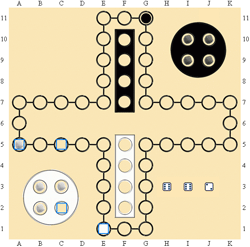
The very first placement in the game is supported by three rolls instead of one, in order to start the game faster. In other words, a player rolls three dice per turn until a six is rolled and the first piece is placed on the board. When this goal is reached, all next rolls are made only with one die. How to capture opponent's pieces If a player's piece movement (or one of its sub-moves in case of a multi-roll) ends at a circle which is occupied by an opponent's piece, this piece is captured and returned to the opponent's base. The captured piece can be returned to the board only if a six is rolled. Other important rules
Play this game See also: Tablut, Tank Battle, Halma 8x8, Halma 10x10, Amazons, Jarmo, Froglet, Jungle, Anti Froglet, Sphere Froglet, Ludo, Breakthrough, Assimilation, Ataxx, Cheversi, Dice Poker, Triple Dice Poker, Frog Finder, Logik, Mancala, Frog Legs, Dice Poker 6D, Triple Dice Poker 6D, Big Jungle, Knight Fight, Camelot, Cam |
Date and time
Friends online
Favourite boards
Fellowships
Tip of the day
|
|
||||||||||||||||||||||||||||||||||||||||||||||||||||||||||||||||||||||||||
Copyright © 2002 - 2025 Filip Rachunek, all rights reserved. Back to the top |





















